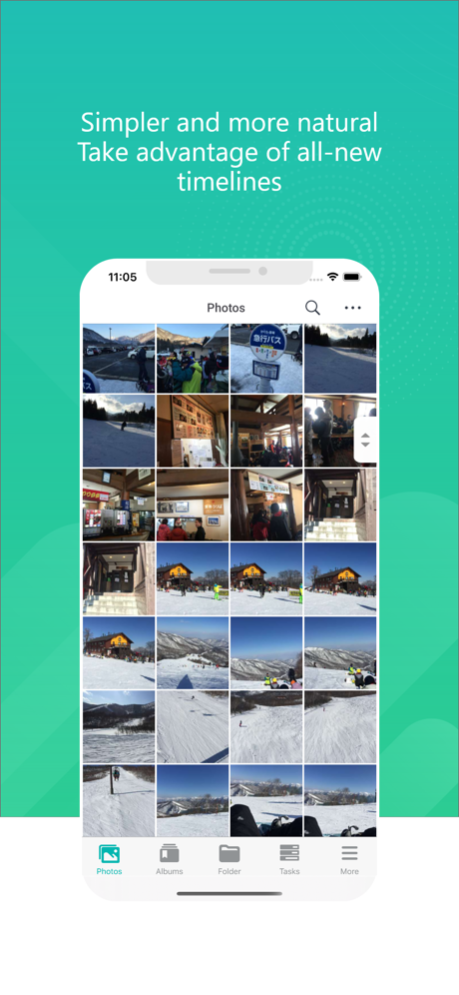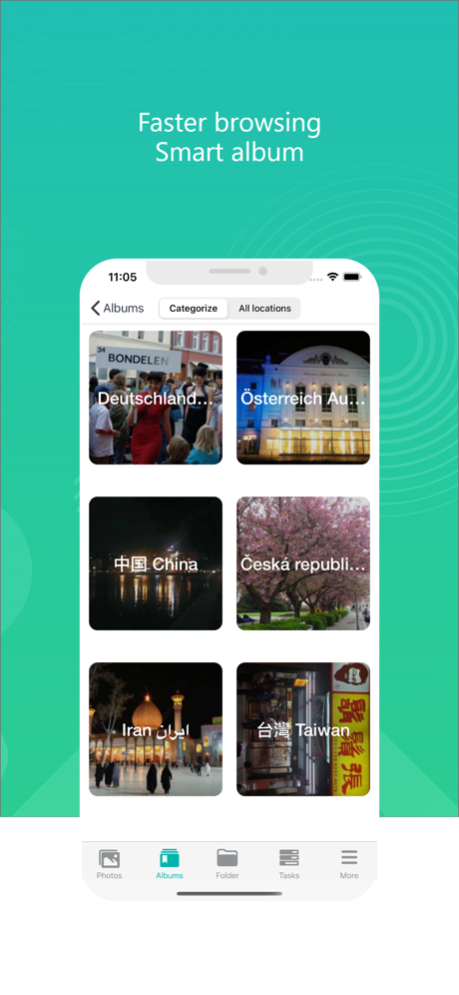AiFoto3 3.1.1
Continue to app
Free Version
Publisher Description
*Must be used in conjunction with Photo Gallery 3
The all new AiFoto 3 has been revamped and brings a variety of new features to make photo organization easier than ever. New features for AiFoto 3 include, but are not limited to timelines, smart albums and folders. Instant auto-upload, performance enhancements, and customized share links make for an even better photo viewing and sharing experience.
— Needless to worry about other users seeing your photo. Just create NAS accounts for every user.
— Quickly find and view photos from a specific date in AiFoto 3’s timeline.
— AiFoto 3 sorts your photos in a smarter way. Smart albums found in AiFoto 3 include places, videos, recently added and favorites.
— Supports two methods to share photos, share links to other NAS users or to friends and family. All shared albums have optional encryption to protect sensitive information.
— Automatically back up photos from your phone in real-time.
— Automatic logins make viewing and backups easy.
— Download and upload task monitoring makes controlling your transfers easy.
— Easily understand photo metadata as well as edit photo descriptions to make photo identification easier.
— Easily find photos by keyword search.
*For NAS model AS10/11/33 series user, if you have more than15000 photos in your phone and want to auto-backup at one time, we suggest go to NAS Off-peak Hours to disable background process and enable background process once upload finish.
*It may take a while for photo indexing and thumbnail making especially for some entry models may take few days to show up if you upload a lot of photos at the same time.
Learn more:
https://www.asustor.com/
Apr 22, 2024
Version 3.1.1
- Fixed SmartUpload folder name issue.
- Fixed .jpeg upload issue.
- Fixed .gif backup issue.
- Miscellaneous issue fixed
About AiFoto3
AiFoto3 is a free app for iOS published in the Screen Capture list of apps, part of Graphic Apps.
The company that develops AiFoto3 is ASUSTOR Inc.. The latest version released by its developer is 3.1.1.
To install AiFoto3 on your iOS device, just click the green Continue To App button above to start the installation process. The app is listed on our website since 2024-04-22 and was downloaded 4 times. We have already checked if the download link is safe, however for your own protection we recommend that you scan the downloaded app with your antivirus. Your antivirus may detect the AiFoto3 as malware if the download link is broken.
How to install AiFoto3 on your iOS device:
- Click on the Continue To App button on our website. This will redirect you to the App Store.
- Once the AiFoto3 is shown in the iTunes listing of your iOS device, you can start its download and installation. Tap on the GET button to the right of the app to start downloading it.
- If you are not logged-in the iOS appstore app, you'll be prompted for your your Apple ID and/or password.
- After AiFoto3 is downloaded, you'll see an INSTALL button to the right. Tap on it to start the actual installation of the iOS app.
- Once installation is finished you can tap on the OPEN button to start it. Its icon will also be added to your device home screen.